
Time wasted waiting for a vacant cab. Picky drivers. Long taxi bay queues. These are just some of the hassles I've had getting a cab. Worry no more because there is now an app that address these. Let's know more about GrabTaxi.
Just the other day, we got off from work during rush hour. We waited for a cab to no avail. I remembered I installed GrabTaxi on my phone and haven't tried it yet. So we decided to give it a shot.
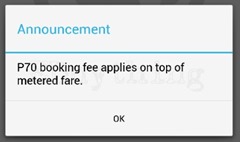
Upon opening the app, it'll inform you of the additional P70 charge on top of the meter rate. This is actually the reason why I haven't tried it since installing coz I find it a little too pricey. Anyway, since we really can't get a cab and we we're in a bit hurry that time, we didn't mind about it.
 The app automatically detects your location (1) so you just have to identify your destination (2). Just in case your GPS won't work, you can still manually search and identify your location.
The app automatically detects your location (1) so you just have to identify your destination (2). Just in case your GPS won't work, you can still manually search and identify your location.
Aside from identifying your location and destination, here are the other things you can see/do in this screen:
(3) map showing you their taxi units within the area
(4) When I saw this, I thought you can set a time when you need the taxi. Well, apparently, after seeing some of the app reviews in Google Play, this has been working before until the latest update. I hope they can have this back so we can easily book a taxi in advance.
(5) indicate tip for the driver
(6) select taxi type (budget/executive)
(7) add notes for the driver (usually when you call a cab hotline, they'll ask for the exact house number, gate color, landmark, etc. So this is what you'll place in this field)
(4) When I saw this, I thought you can set a time when you need the taxi. Well, apparently, after seeing some of the app reviews in Google Play, this has been working before until the latest update. I hope they can have this back so we can easily book a taxi in advance.
(5) indicate tip for the driver
(6) select taxi type (budget/executive)
(7) add notes for the driver (usually when you call a cab hotline, they'll ask for the exact house number, gate color, landmark, etc. So this is what you'll place in this field)
When everything's filled up, just tap on the Book Now button
(8). If it's your first time to use the app, you'll be asked to register first. This is for tracking purposes.
(8). If it's your first time to use the app, you'll be asked to register first. This is for tracking purposes.
Moving on...after tapping on Book Now, the app will start locating for an available taxi near you.
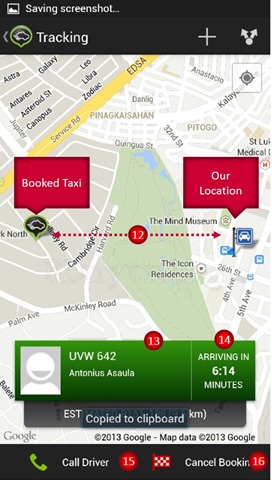 Now that we have successfully booked a cab, we just have to wait for it to arrive. In this screen, you will see the following:
Now that we have successfully booked a cab, we just have to wait for it to arrive. In this screen, you will see the following:
(12) map showing the distance of the booked taxi from our current location
(13) booked taxi details: plate number and driver’s name
(14) estimated time of the taxi’s arrival
(15) option to call the driver
(13) booked taxi details: plate number and driver’s name
(14) estimated time of the taxi’s arrival
(15) option to call the driver
While we’re waiting, we saw a taxi park in front of us. It was there for a couple of minutes. We saw another passenger talk to the driver but rejected him. Then we remembered to check the plate number of our booked taxi. Finally! That’s our taxi waiting for us. TIP: Make sure that you coordinate with the driver every now and then. I’m sure you don’t wanna miss your booked taxi and wait for another one.
When we approached the taxi, the driver just asked for my name to verify that I’m the one who booked the taxi.
Of course, I got curious inside the taxi and looked for the GPS device. I asked the driver where is it and showed me the smartphone he’s holding. Yes! It’s the not the typical GPS device that we know. The driver also uses a mobile phone as the GPS device and has a driver version of the app installed in it.
And that’s our GrabTaxi experience! I really find it easy to use and very convenient for passengers. Here are the other screens from the app:
Now, here are my thoughts on this cool app:
WHAT I LIKED
|
WHAT I QUITE DIDN’T LIKE
|
WHAT CAN BE ADDED/IMPROVED
|
| - online booking is very convenient and user-friendly - security wise, I love the feature where the app shows you taxi and driver’s details. These info will be sent to your email too! - option to contact the driver | None. I think all the features are very useful. | - Taxi Type: provide more details about this. It only shows budget/executive. Does it have something to do with the taxi model? Size? Rate? - Advanced booking option. - A notification shown to the user that the taxi has already arrived - Book for someone feature. This can be very useful if you know someone who needs a cab but doesn’t have a smartphone/internet connection to book one using the app. - Maybe you can add a unique booking code or any other secured info that the user should give to the driver. Asking for just the name of the passenger can be quite risky. The driver may get another passenger who has the same name with that of the user who booking the taxi. |



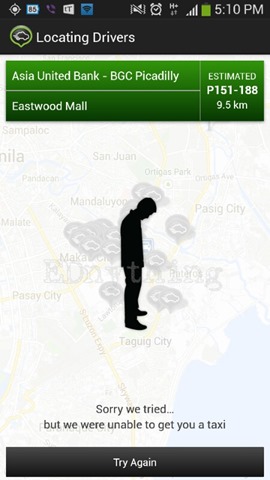













No comments:
Post a Comment